Vectrex Academy 2023 Project

Game
Title
Project
Status
- Project completed
- Final release version
available for download
- Change
log since last alpha version:
- Sound effects added
- New overlay
- New car designs by Helmut
- Road signs which impact the car behavior
- Four difficulty modes from easy to hard
Synopsis
How To
Play
- Pressing button 1 on
the title screen allows you to
change the car design.
- Each car has special
advantages and disadvantages.
- You can start the
game by pressing button 4.
- On top of the road
there are cars spawning with
different levels of speed.
- You have to evade
those cars by changing the lanes
with button 2 and button 3 (left,
right).
- If possible, buttons
1 and 4 are allowing the car to
change two lanes at once.
Otherwise these buttons have the
same function as buttons 2 and 3.
- With time the cars
will spawn more frequently and
increase their speed.
Author
Concept
Art
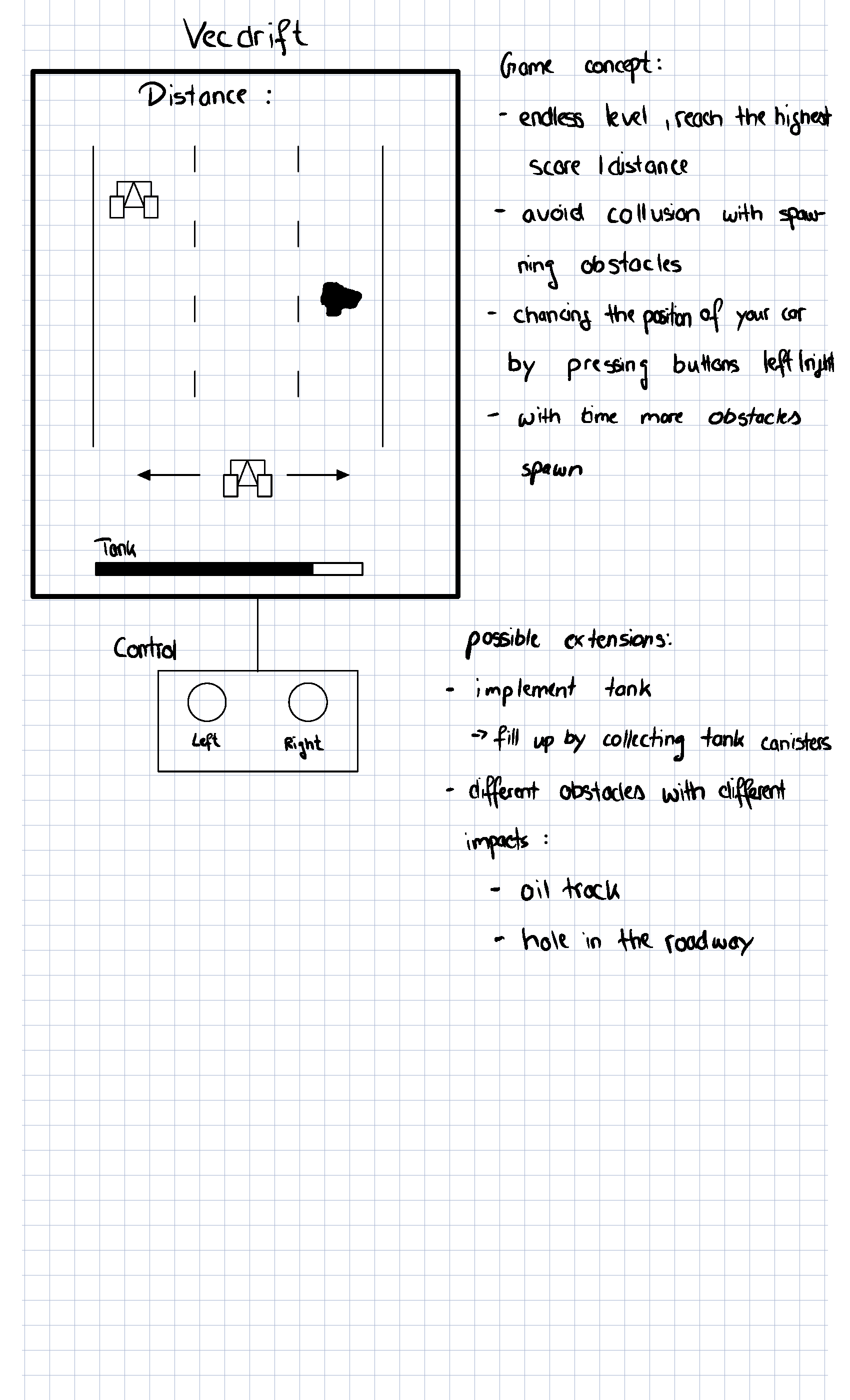 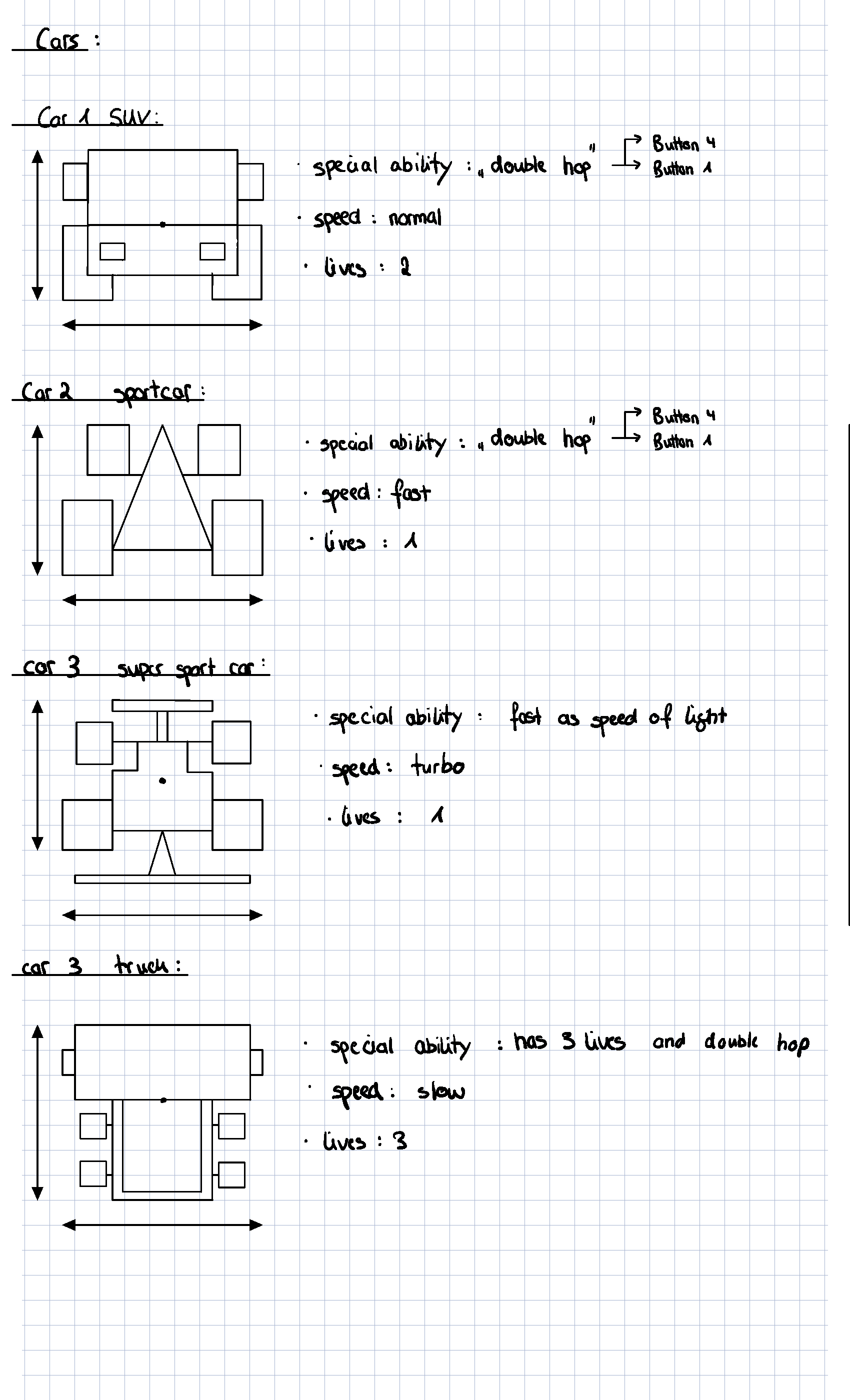
Screenshots
 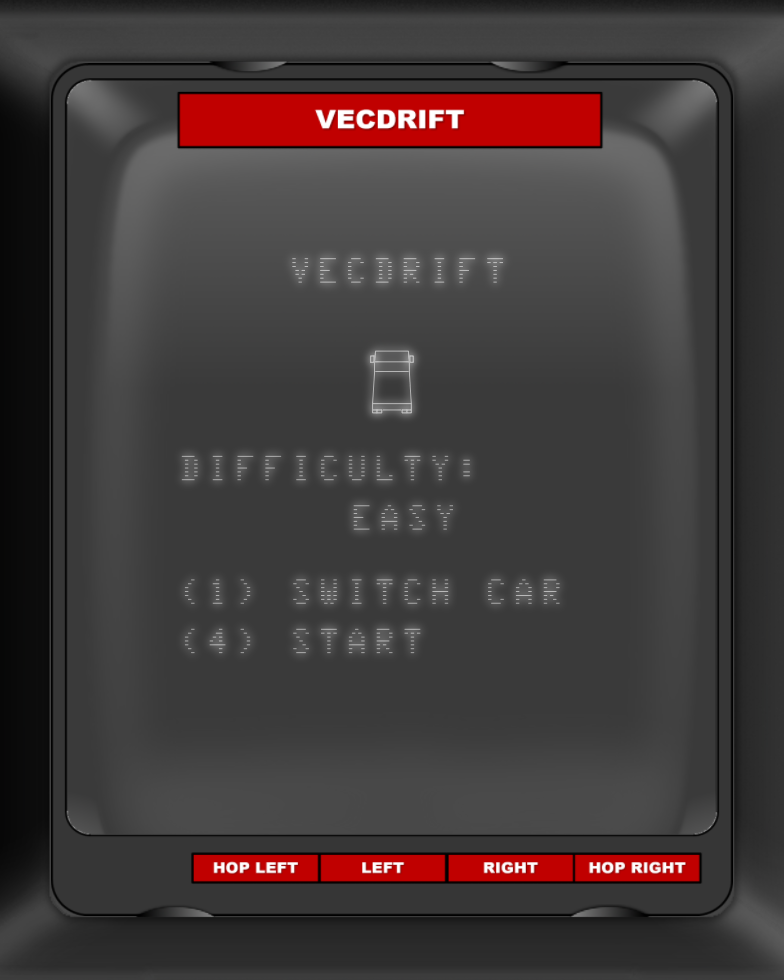 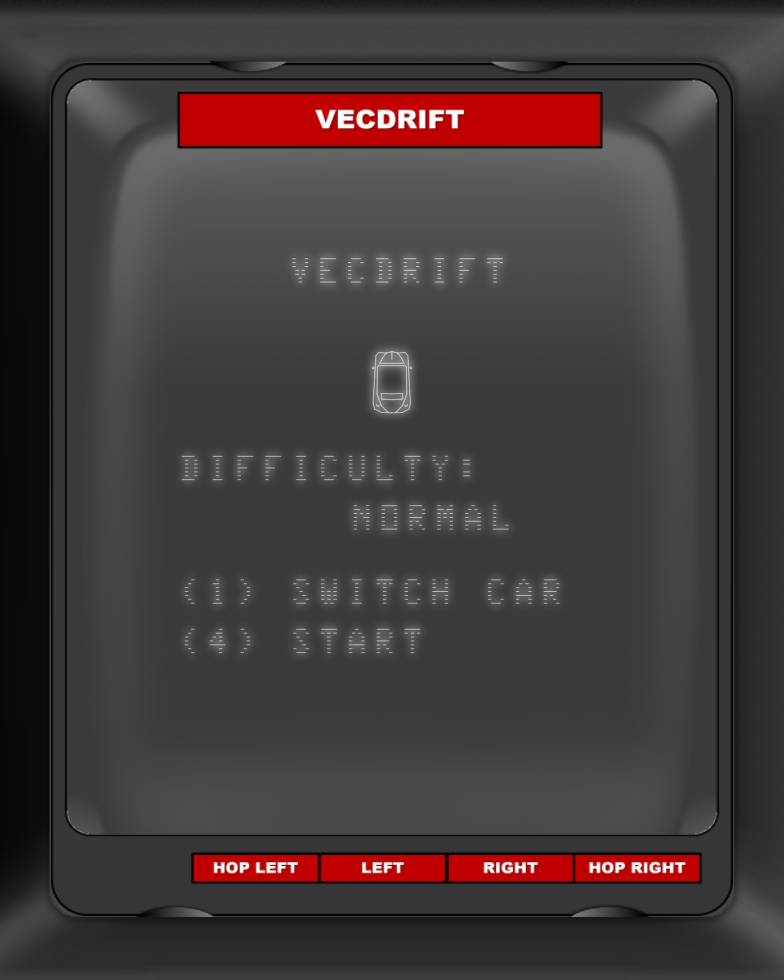
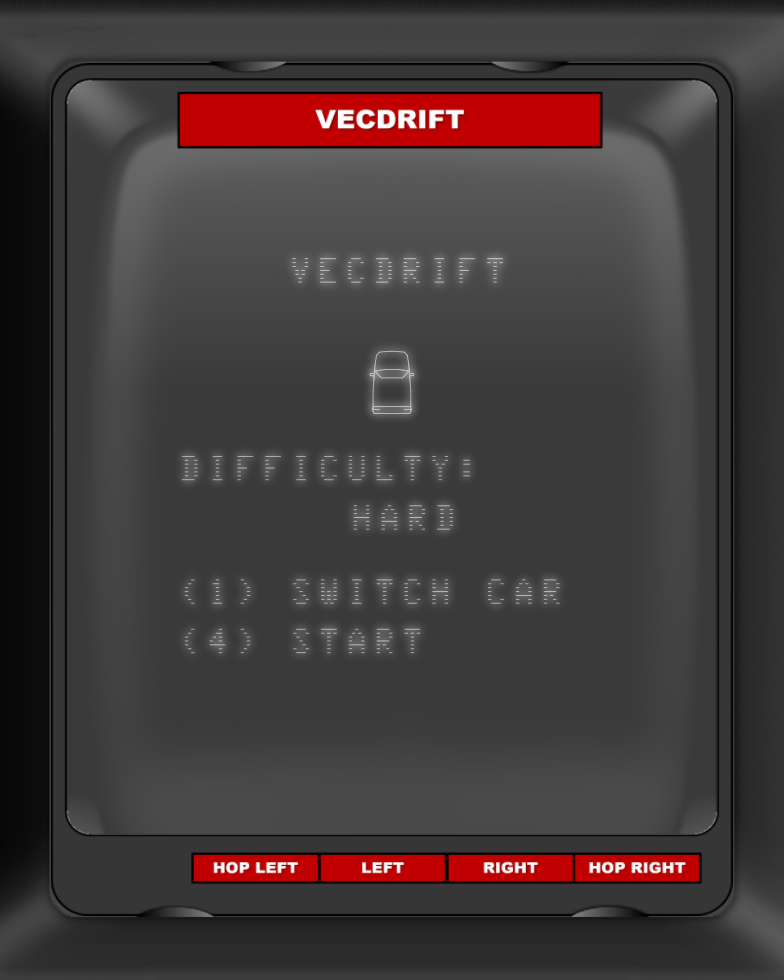 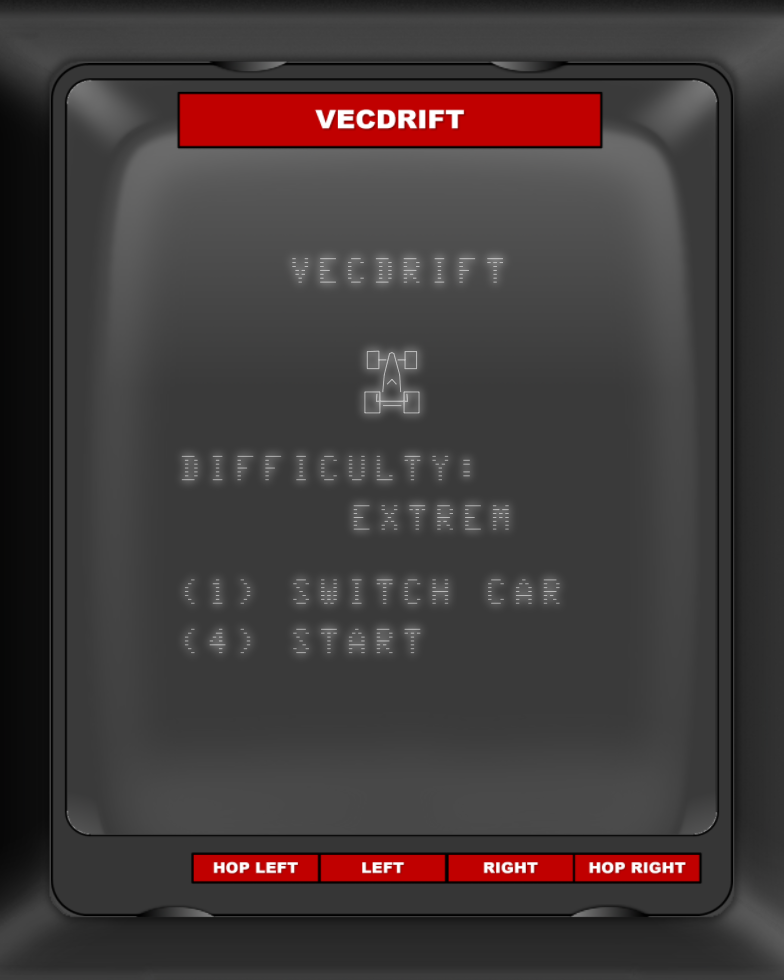 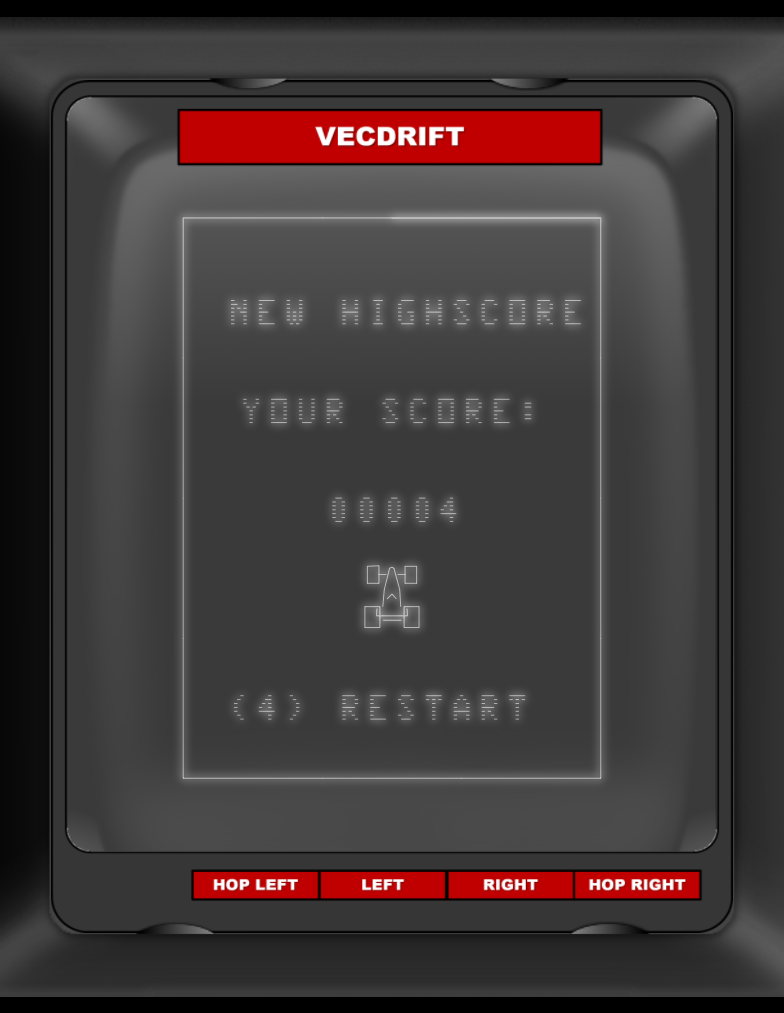
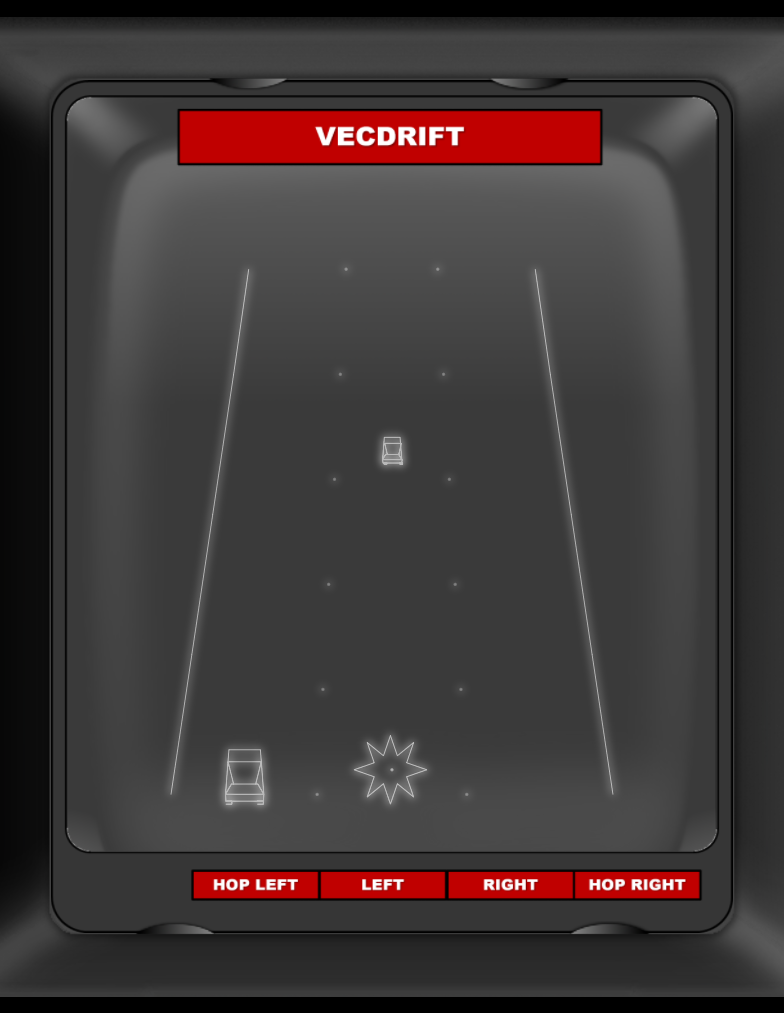 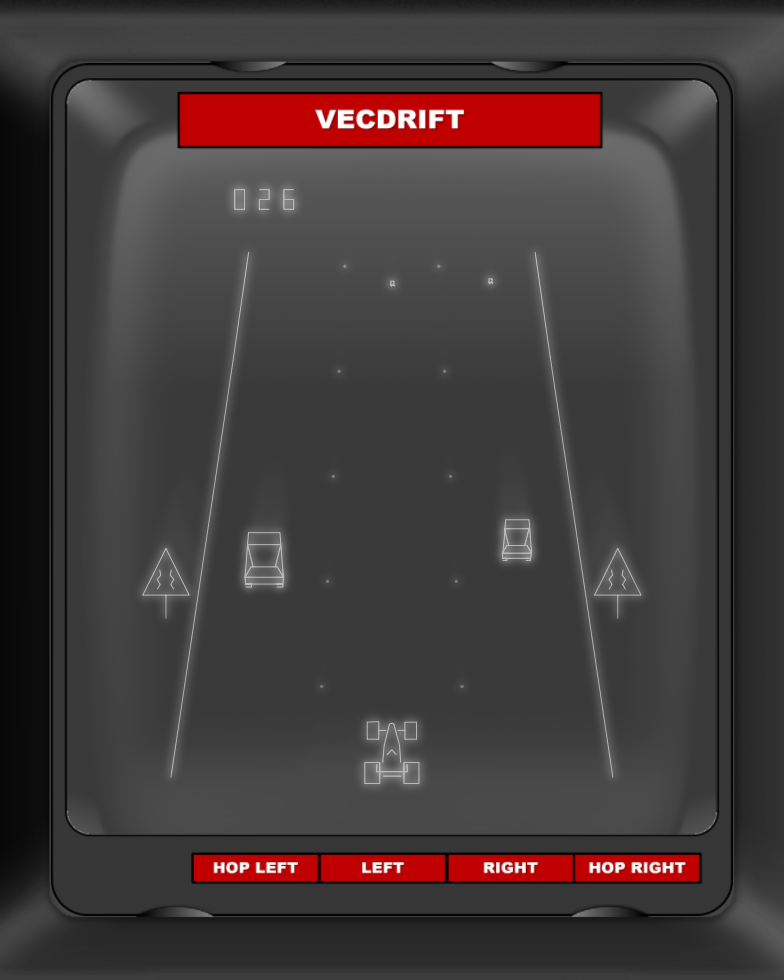 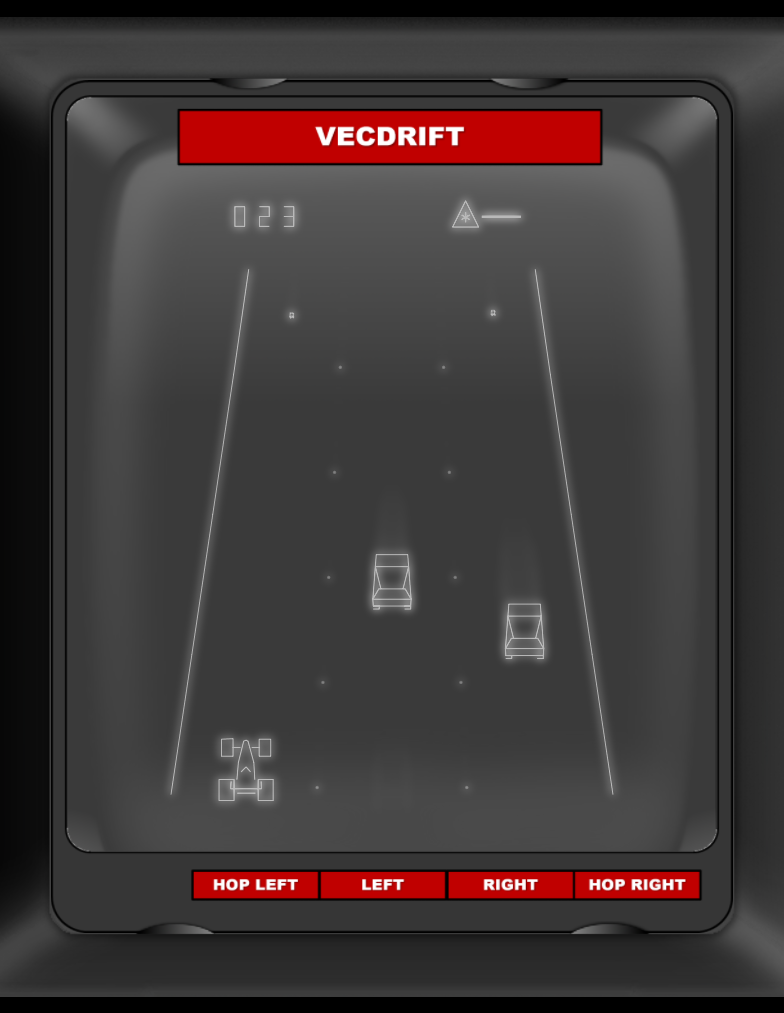
New
Release Video
Downloads
- Feedback ist highly appreciated!
- Downloads are free and for non commercial use
only. Use at your own risk.
- Please
respect the copyright and credit the
author and the origin of this game.
Online
Playing
- Link to Dr. Snuggles' online
emulator to directly play the game in your
browser: Vecdrift
Feedback
- Feedback, and bug reports are
very welcome and will be relayed to the
author.
- Please use this link to send
your comments.
Latest modification on 07/29/2023,
15:00
- Project completed
- Final release uploaded
- New video and screenshots added
|
